How to Delete or Remove Channel Recommendations on YouTube - YouTube is the place where millions of good video tutorials, music, and whatever it is that the main purpose of Internet users when they want to see the video. YouTube itself has undergone many changes are significant and provides a lot of features that allows users to find videos that are needed and finding the preferred pattern of the user's videos.
But whether any recommended youtube video is a video that is you like. If you do not like it, you can remove it so it does not interfere with your activities on YouTube. Here's how to Delete or Remove Recommendations channel on YouTube:
But whether any recommended youtube video is a video that is you like. If you do not like it, you can remove it so it does not interfere with your activities on YouTube. Here's how to Delete or Remove Recommendations channel on YouTube:

How to Delete or Remove Channel Recommendations on YouTube
- Go to YouTube in one of the regular browser you use and do not forget to Sign In, here we use the Google Chrome browser
- Point the cursor to the far right end of the three-point symbol, and then click. Then will appear the option Not Interested, please click the selection and recommendation will not appear again in your YouTube home.
- This way you can use for many channels you do not like.
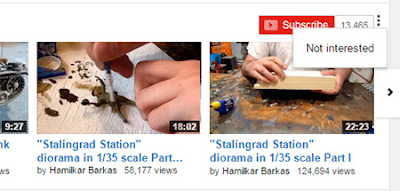
But it's worth before you eliminate these recommendations, it might be worthwhile you see one of the videos from the channel because maybe you will find new and interesting video to watch and also for download. You can download YouTube videos using YouTube Downloader or IDM.
Source Article and Picture : http://settingcomputers.blogspot.com/2014/11/how-to-delete-or-remove-channel.html



0 komentar:
Posting Komentar